Coding - Blog Posts
There's one thing I don't get about DRN...WHERE does one use it? I know it's supposed to be pseudo coding language and the site indicates it should be or can be typed, but in which case how does my drone access it? So we get to choose where the programme is run? For example, how/where would you personally test DRN for us?
First off, for those who don't know, DRN is a psuedo-code language used to write "programs" for people to run, usually drones, dolls, robots, etc.
I have a personal text based repository via an app on my phone that I use for my DRN (Drone Restraint Notation) code, an application called Obsidian. A paid subscription is needed to use on multiple devices but it's $5 a month and I use it also as a repository for my story ideas/writing WIPs so it's worth it to me. It's also possible to have separate repositories and just send files between programmer and the target drone/maid/doll/robot to add to their obsidian files. You could just as easily make and share a Git file or some sort of shared Google folder for free. Any online repository would be ideal for sharing with your drone/maid/doll/robot.
(Side note, since I use this as a gender/species affirmation thing I'm experienced in writing DRN for simple day-to-day tasks as well as spicy things and can help with both. Running on code to me feels euphoric and helps a lot with executive dysfunction which is why I do it, but I understand that everyone's view on DRN will be unique/different)
When it comes to sending it to me, you can go ahead and send the entire block via asks or DMs (let me know you're sending it to me before just throwing it all in there though please), hell you could even screenshot it!
As per how I can test these DRN files, there's a few ways. I could compare it to my code as well as the code of some acquaintances OR I could just run the program myself/a friend depending on what it is and get back with results. Not everything would be able to be tested the later way, but it is an option.
Now, how does that all work? Well I have scheduled events/programs and spontaneous ones that must be manually done.
Some of my programs have triggers for specific events, like whenever I feel I'm getting ready for bed (or when the clock hits Midnight) I have a nightly routine program that kicks in. It's fairly simple so I have it dedicated to my memory banks at this point but it never hurts to check it again to refresh my memory.
Some of my programs need to be manually run. A good SFW example is that my boyfriend sometimes sends me this message "EXECUTE: Vault/DRN/Main/Commands/Status_Report.DRN" which makes me stop what I'm doing in the exact moment to fill out a sheet and talk to them about my general physical condition and mental state.
If you have any further questions please feel free to let me know!
(Also if anyone wants me to share my code I 1000% would be willing to)
220225
OK so I lied... I didn't learn new html magic, I was itching to download substack so I did, and omg why did no one tell me about that app 😃?!!!??!!!
Substack is the app I'd be (I wish 🌚)
I've been listening to all those sick essays and writings and poems and I'm so utterly in love with every one's mind and articulation Urgh.
Anyways it's 9:40 rn, I'm gonna do my doulingo lesson then get on with fixing my website, maybe I'll share the updates soon with yall; I use neocities 😼, but the website I'm working on is for my alter ego but I'll make another for my main so dw)
Here's a cat I met recently, I told her pspsps 😻
9/10 day :p

Evolutionary programming is a blast to watch
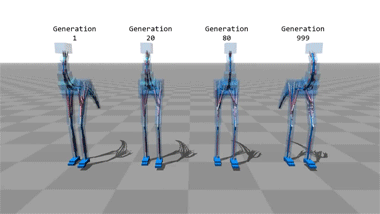
These computer programs taught themselves how to walk.
Generation 80 don’t give a shit.







YouTube Wants Everyone To Watch This New Movie About Girls Who Code
“Codegirl” will stream for free on YouTube from Nov. 1 - 6.
Hey hello!!!
Do you book recommendations for html or Java??
Hope you're ok
Hey there!
Well, I don't really know any books for HTML. But I do know some other resources for it that might be helpful. [I don't know any for Java. Right now, I'm only focusing on frontend development for now.]
W3Schools: This is the only website I suggest for learning any coding language.
Dave Gray [YouTube] HTML 4 hour crash course
Dave Gray [Youtube] CSS 11 hour crash course
Dave Gray [YouTube] JavaScript 8 hour crash course
SuperSimpleDev [Youtube] 6 hour crash course (HTML + CSS)
SuperSimpleDev [YouTube] 22 hour crash course (JavaScript)
Right now, I'm only doing these [trying to] It's going well till now, so I think it would be helpful for you.
Have a great day ! :D
Day 5 [Lists In HTML]
This is a super simple guide for lists.
![Day 5 [Lists In HTML]](https://64.media.tumblr.com/a314e16d6b3e848d88f0ad0e186e6276/b9da389ca2750299-bf/s500x750/f643a39027cebbdafa4d4d02130a55e23d349ea6.png)
Line By Line Explanation:
: Used for unordered list
: Used for each item in the list
: Used for ordered list.
Unordered lists will display the list items in bulleted or any other symbol that you specify
Ordered lists will display the list items in numerical order or any other order you specify.
![Day 5 [Lists In HTML]](https://64.media.tumblr.com/76804fb476fcfba414f01310d255b127/b9da389ca2750299-40/s400x600/514f4bcc9572d1bd134c28be08f1ba9461e1832b.png)
______________________________
Hope it helps :)
Day 4 [Link Tag In HTML ]
Introduction To HTML
Day 2 [Multimedia Elements In HTML]
Day 3 [Table in HTML]
![Day 4 [Link Tag In HTML ]](https://64.media.tumblr.com/936337d6867a8a1d9ede5580665ac943/e0420486d17bf636-72/s500x750/e9b77403618dd612f299c941111d48445720be96.png)
Line By Line Explanation:
: Anchor tag (used for links)
href = It stands for Hyper Text Reference. You paste the URL of the link here
Text between the tags : What the user clinks
The first link will open google in the same tab. If you want the link to open in a new tab, then you use the target attribute.
Target="_blank" : Opens the link in a new tab
Final Output
![Day 4 [Link Tag In HTML ]](https://64.media.tumblr.com/2d76b07b2e8f06ec95cf53dce117e313/e0420486d17bf636-3f/s400x600/e307cf4a92f4139e30fe796cd7f059b36780c447.png)
____________________
Hope it helps :)
Day 3 [Table In HTML]
Day 1 [Introduction To HTML]
Day 2 [Multimedia Elements In HTML]
![Day 3 [Table In HTML]](https://64.media.tumblr.com/1c3c7136ab9008949499b08004e2e675/a42eba07fed60043-5d/s500x750/4a4801e2ec48752241d6cf23398a210ddf252661.png)
Line by line explanation:
Defines a table,
border : This attribute adds a simple border to the table.
style : Used to add some styling to the webpage. Can be used with any tag.
Border spacing: Adds space between table cells.
Text-align : Aligns the text in the table.
Contains the header section of the table.
Represents a table row
Represents a table column
Holds the body of the table → main data (menu items).
Used for individual data cells in the table.
<table> <thead> <tr> <th> Column Head 1 </th> <th> Column Head 2 </th> </tr> </thead> <tbody> <tr> <td> Row 1 Data = Column 1 </td> <td> Row 1 Data = Column 2 </td> </tr> </tbody> </table>
Final Output
![Day 3 [Table In HTML]](https://64.media.tumblr.com/bfec9af766cff40960ac8c6b544f839a/a42eba07fed60043-64/s500x750/d4871b1c111f0102c4665316464a88e2505a4386.png)
------------------------------
Hope it helps :)
Day 2 [Multimedia Elements In HTML]
Welcome to day 2 :D
Day 1 [Introduction To HTML]
![Day 2 [Multimedia Elements In HTML]](https://64.media.tumblr.com/cb686e5b0e8cfeaef296a6d3795ad488/c27f82172896e30d-71/s500x750/9b7e2fa81271088e99bcf87452f0db4e56db6f63.png)
Line By Line Explanation:
(An attribute is extra info added to an HTML tag. So, is a tag. Src, alt, width and height are the attributes)
Tag : Used to add images to webpages
src : Used to give the URL of the image or the name of the image file
alt : specifies what will appear on the browser in case the image doesn't appear.
Width and height : Specifies the width and height.
Tag : Used to add audio
controls: shows a play/pause bar.
: your audio file (paste your file link there).
Type: Tells the browser what file you're showing it
Tag: Used to add videos
controls : lets users play/pause the video.
width and height: size of the video frame.
: your video file (paste your file link there).
Here's The Output →
![Day 2 [Multimedia Elements In HTML]](https://64.media.tumblr.com/599f524cb05276612e344be9fe35f264/c27f82172896e30d-22/s500x750/ca09f3ac82b0e1774eab5e68ab56ab0fa9c0750c.png)
Additional Tip : Download these two extensions because they're really helpful.
![Day 2 [Multimedia Elements In HTML]](https://64.media.tumblr.com/010860b1e77eabb432d2689f4312dc0f/c27f82172896e30d-34/s500x750/6a9418a62d1ca9e47e98953fb4e6d4a604a57578.png)
Live Preview helps you to look your output without having to save it every time you make a change in VS code
Live Server is similar, it just shows you the output on the webpage.
You can search for these two in the extensions icon on the side.
_____________________
Hope it helps. Tomorrow, we'll cover links and lists xD
Introduction To HTML
[Note: You need a text editor to do this. You can use Notepad or Text Edit. But it's so much better to download VS Code / Visual Studio Code. Save it with an extension of .html]
HTML stands for Hyper Text Markup Language
It is used to create webpages/websites.
It has a bunch of tags within angular brackets <....>
There are opening and closing tags for every element.
Opening tags look like this <......>
Closing tags look like this
The HTML code is within HTML tags. ( // code)
Here's the basic HTML code:
<!DOCTYPE html> <html> <head> <title> My First Webpage </title> </head> <body> <h1> Hello World </h1> <p> Sometimes even I have no idea <br> what in the world I am doing </p> </body> </html>
Line By Line Explanation :
<!DOCTYPE html> : Tells the browser it's an HTML document.
<html> </html> : All code resides inside these brackets.
<head> </head> : The tags within these don't appear on the webpage. It provides the information about the webpage.
<title> </title> : The title of webpage (It's not seen on the webpage. It will be seen on the address bar)
<body> </body> : Everything that appears on the webpage lies within these tags.
<h1> </h1> : It's basically a heading tag. It's the biggest heading.
Heading Tags are from <h1> to <h6>. H1 are the biggest. H6 are the smallest.
<p> </p> : This is the paragraph tag and everything that you want to write goes between this.
<br> : This is used for line breaks. There is no closing tag for this.
-------
Now, we'll cover some <Meta> tags.
Meta tags = Notes to the browser and search engines.
They don’t appear on the page.
They reside within the head tag
<head> <meta charset="UTF-8"> <meta name="viewport" content="width=device-width, initial-scale=1.0"> <meta name="description" content="Website Description"> <meta name="Author" content="Your Name"> <meta name="keywords" content="Websites Keywords"> </head>
Line By Line Explanation:
<meta charset="UTF-8"> : Makes sure all letters, symbols, and emojis show correctly.
<meta name="viewport" content="width=device-width, initial-scale=1.0"> : Makes your site look good on phones and tablets.
<meta name="description" content="Website Description"> : Describes your page to Google and helps people find it.
<meta name="author" content="Your Name"> : Says who created the page.
<meta name="keywords" content="Website's Keywords"> : Adds a few words to help search engines understand your topic.
_____
This is my first post in this topic. I'll be focusing on the practical side more than the actual theory, really. You will just have some short bullet points for most of these posts. The first 10 posts would be fully HTML. I'll continue with CSS later. And by 20th post, we'll build the first website. So, I hope it will be helpful :)
If I keep a coding post spree for like 2 weeks, would anyone be interested? o-o