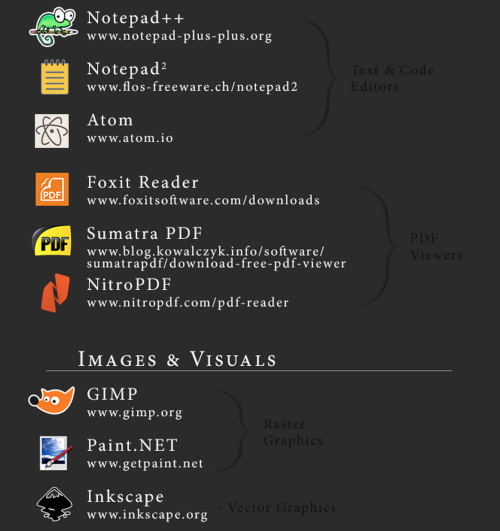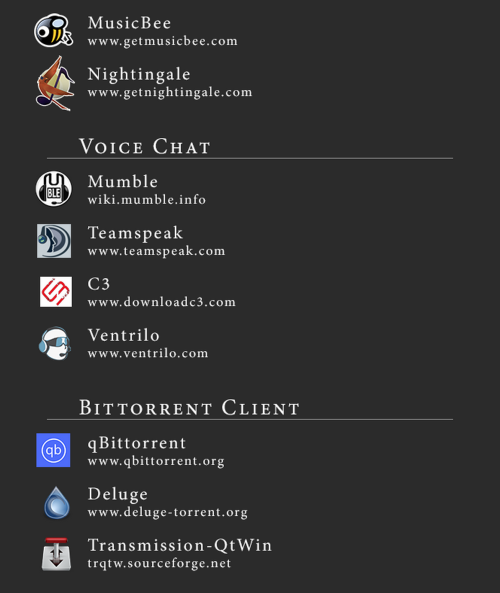Useful Links - Blog Posts
Does anyone have a link to a back-to-basics article about good fanfic practices, like standards of content and chapter length and such (speaking as an old fart who only wrote a couple of shitty one-shots back when lemons were a thing)
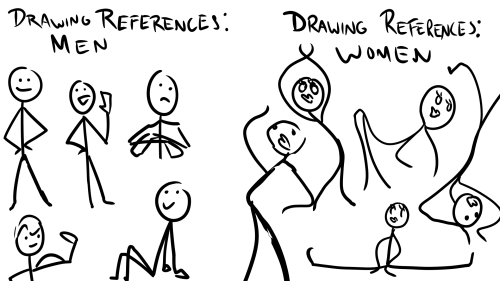
i know we joke about cis artists having the weirdest sense of anatomy, but also even when the anatomy is fine, no one seems to want to draw women doing normal things



Oh, uh. I guess I should mention that I’ve made this thing. Three months after release sounds like a perfect time. Untitled Tile Painter is a quirky little drawing tool that lets you lay down funky geometric Bauhaus-inspired patterns. It’s 50% a useful thing for actual people and 50% me wanting to stretch my UMG muscles on something. It’s also a little bit like a control panel of an alien spaceship, as far as UX goes. Give it a go, if it looks like your kind of thing! It’s entirely free and all generated images are yours to keep and use as you see fit.

The 2021 LTSC is available in the plain vanilla version, Windows 10 Enterprise LTSC 2021, with end of mainstream support scheduled January 12, 2027, and Windows 10 IoT Enterprise LTSC 2021, with an extended end date of January 13, 2032. They are not quite the same as the ordinary consumer editions of Windows 10. They don't include the Windows Store or any "modern" apps. Apart from the Edge browser, they have almost nothing else: no OneDrive, no Weather or Contacts apps, and no Windows Mail or whatever it's called this week.
...no OneDrive, Copilot AI, or all of the other useless crapware cluttering up the Start menu? AND patches/support through 2032??
Don't threaten me with a good time, Microsoft.
Sometimes I’m looking for something online - often “how to” articles - and I want to filter for - like - a website that was clearly built in 2010 at the latest, which may or may not have been updated since then, but contains a vast wealth of information on one topic, painstakingly organized by an unknown legend in the field with decades’ worth of experience. I don’t want a listicle with a nice stolen picture in a slideshow format written by a content aggregator that God forgot. I want hand-drawn diagrams by some genius professor who doesn’t understand SEO at all, but understands making stir-fries or raising stick insects better than anyone else on this earth. I don’t know what search settings to put into Google to get this.


refseek.com

www.worldcat.org/

link.springer.com

http://bioline.org.br/

repec.org

science.gov

pdfdrive.com







so I’m stuck being unable to draw and decided to have a go at mapping out Gladstone’s house, when it occurred to me that some of you don’t know about floorplanner.com which is basically the best thing ever for planning interiors/quick and easy reference for when you need to Draw That
it’s free (for one project), it’s really good, and it’s super duper easy to use- enjoy!
Skip Google for Research
As Google has worked to overtake the internet, its search algorithm has not just gotten worse. It has been designed to prioritize advertisers and popular pages often times excluding pages and content that better matches your search terms
As a writer in need of information for my stories, I find this unacceptable. As a proponent of availability of information so the populace can actually educate itself, it is unforgivable.
Below is a concise list of useful research sites compiled by Edward Clark over on Facebook. I was familiar with some, but not all of these.
⁂
Google is so powerful that it “hides” other search systems from us. We just don’t know the existence of most of them. Meanwhile, there are still a huge number of excellent searchers in the world who specialize in books, science, other smart information. Keep a list of sites you never heard of.
www.refseek.com - Academic Resource Search. More than a billion sources: encyclopedia, monographies, magazines.
www.worldcat.org - a search for the contents of 20 thousand worldwide libraries. Find out where lies the nearest rare book you need.
https://link.springer.com - access to more than 10 million scientific documents: books, articles, research protocols.
www.bioline.org.br is a library of scientific bioscience journals published in developing countries.
http://repec.org - volunteers from 102 countries have collected almost 4 million publications on economics and related science.
www.science.gov is an American state search engine on 2200+ scientific sites. More than 200 million articles are indexed.
www.pdfdrive.com is the largest website for free download of books in PDF format. Claiming over 225 million names.
www.base-search.net is one of the most powerful researches on academic studies texts. More than 100 million scientific documents, 70% of them are free
Reminder again since the eshop is closed, you can still mod any 3ds you have and its easy to do


I’m sorry friends, but “just google it” is no longer viable advice. What are we even telling people to do anymore, go try to google useful info and the first three pages are just ads for products that might be the exact opposite of what the person is trying to find but The Algorithm thinks the words are related enough? And if it’s not ads it’s just sponsored websites filled with listicles, just pages and pages of “TOP FIFTEEN [thing you googled] IMAGINED AS DISNEY PRINCESSES” like… what are we even doing anymore, google? I can no longer use you as shorthand for people doing real and actual helpful research on their own.
why are yt to mp3 websites always the shadiest fuckin sites I feel like I’m going down a dark alleyway risking the chance of getting drugged and/or stabbed just bc its the only place where I can find a guy to deal me some decent fart with extra reverb dot mp3s
If you're on Windows 11 like I am for my "main" computer (in my case for school purposes and because I can't get Baldur's Gate 3 to play on Linux), then you might've seen this annoying piece of AI shit show up on your taskbar:
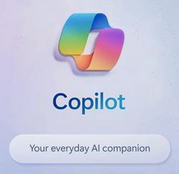
This is Windows Copilot, and it's fulled by the same shit ChatGPT is fuelled by. There is currently no way to uninstall it, but there is a way to deactivate it completely, which I've linked below. It's very easy, and it took me like, 2 minutes to do.

friendly reminder to pirate everything as often as possible and (above all) to do it safely.
FreeMediaHeckYeah is possibly one of the best resources I have seen collecting what is essentially every viable pirating site for all types of media, and I felt it needed to be shared!

(also make sure to check out their Beginners Guide for general information and safety tips!)
resources for staying safe online
always important, but i feel like especially recently. particularly stuff that’s a bit more than just the usual “don’t post personal info”
feel free to share this post on twitter or anywhere else, staying safe is important
justdeleteme.xyz - direct links to delete accounts
how a photo’s hidden exif data exposes your personal information
have i been pwned? - check if your accounts have been compromised in a data breach. CHANGE ANY ACCOUNT THAT USES THE SAME EMAIL AND PASSWORD
online harassment field manual
form for removing personal information from google (for the eu), see also: “remove your personal information from google”
extreme privacy: what it takes to disappear (personal data removal workbook)
filter lists for ublock origin, and more
restore privacy - online privacy resources center
privacytools.io
online spyware watchdog
how secure is your password?
defensive computing checklist
cloudflare dns
non-technical tips on staying anonymous
webrtc leak shield - chrome, firefox
web safety tutorials by the electronic frontier foundation
crash override network - resources for victims of doxing and online harassment
Just a bunch of Useful websites - Updated for 2023
Removed/checked all links to make sure everything is working (03/03/23). Hope they help!
Sejda - Free online PDF editor.
Supercook - Have ingredients but no idea what to make? Put them in here and it'll give you recipe ideas.
Still Tasty - Trying the above but unsure about whether that sauce in the fridge is still edible? Check here first.
Archive.ph - Paywall bypass. Like 12ft below but appears to work far better and across more sites in my testing. I'd recommend trying this one first as I had more success with it.
12ft – Hate paywalls? Try this site out.
Where Is This - Want to know where a picture was taken, this site can help.
TOS/DR - Terms of service, didn't read. Gives you a summary of terms of service plus gives each site a privacy rating.
OneLook - Reverse dictionary for when you know the description of the word but can't for the life of you remember the actual word.
My Abandonware - Brilliant site for free, legal games. Has games from 1978 up to present day across pc and console. You'll be surprised by some of the games on there, some absolute gems.
Project Gutenberg – Always ends up on these type of lists and for very good reason. All works that are copyright free in one place.
Ninite – New PC? Install all of your programs in one go with no bloat or unnecessary crap.
PatchMyPC - Alternative to ninite with over 300 app options to keep upto date. Free for home users.
Unchecky – Tired of software trying to install additional unwanted programs? This will stop it completely by unchecking the necessary boxes when you install.
Sci-Hub – Research papers galore! Check here before shelling out money. And if it’s not here, try the next link in our list.
LibGen – Lots of free PDFs relate primarily to the sciences.
Zotero – A free and easy to use program to collect, organize, cite and share research.
Car Complaints – Buying a used car? Check out what other owners of the same model have to say about it first.
CamelCamelCamel – Check the historical prices of items on Amazon and set alerts for when prices drop.
Have I Been Pawned – Still the king when it comes to checking if your online accounts have been released in a data breach. Also able to sign up for email alerts if you’ve ever a victim of a breach.
I Have No TV - A collection of documentaries for you to while away the time. Completely free.
Radio Garden – Think Google Earth but wherever you zoom, you get the radio station of that place.
Just The Recipe – Paste in the url and get just the recipe as a result. No life story or adverts.
Tineye – An Amazing reverse image search tool.
My 90s TV – Simulates 90’s TV using YouTube videos. Also has My80sTV, My70sTV, My60sTV and for the younger ones out there, My00sTV. Lose yourself in nostalgia.
Foto Forensics – Free image analysis tools.
Old Games Download – A repository of games from the 90’s and early 2000’s. Get your fix of nostalgia here.
Online OCR – Convert pictures of text into actual text and output it in the format you need.
Remove Background – An amazingly quick and accurate way to remove backgrounds from your pictures.
Twoseven – Allows you to sync videos from providers such as Netflix, Youtube, Disney+ etc and watch them with your friends. Ad free and also has the ability to do real time video and text chat.
Terms of Service, Didn’t Read – Get a quick summary of Terms of service plus a privacy rating.
Coolors – Struggling to get a good combination of colors? This site will generate color palettes for you.
This To That – Need to glue two things together? This’ll help.
Photopea – A free online alternative to Adobe Photoshop. Does everything in your browser.
BitWarden – Free open source password manager.
Just Beam It - Peer to peer file transfer. Drop the file in on one end, click create link and send to whoever. Leave your pc on that page while they download. Because of how it works there are no file limits. It's genuinely amazing. Best file transfer system I have ever used.
Atlas Obscura – Travelling to a new place? Find out the hidden treasures you should go to with Atlas Obscura.
ID Ransomware – Ever get ransomware on your computer? Use this to see if the virus infecting your pc has been cracked yet or not. Potentially saving you money. You can also sign up for email notifications if your particular problem hasn’t been cracked yet.
Way Back Machine – The Internet Archive is a non-profit library of millions of free books, movies, software, music, websites and loads more.
Rome2Rio – Directions from anywhere to anywhere by bus, train, plane, car and ferry.
Splitter – Seperate different audio tracks audio. Allowing you to split out music from the words for example.
myNoise – Gives you beautiful noises to match your mood. Increase your productivity, calm down and need help sleeping? All here for you.
DeepL – Best language translation tool on the web.
Forvo – Alternatively, if you need to hear a local speaking a word, this is the site for you.
For even more useful sites, there is an expanded list that can be found here.